早くなるという噂を聞いたので試しにやってみたら、少しだけ早くなりました。(8min→6min)
.circleci/config.yml
version: 2 jobs: build: docker: - image: ruby environment: - TZ: "/usr/share/zoneinfo/Asia/Tokyo" - LANG: ja_JP.UTF-8 - LC_ALL: C.UTF-8 - LANGUAGE: ja_JP.UTF-8 - image: circleci/mysql environment: - MYSQL_ROOT_PASSWORD: # parallelism: 2 working_directory: ~/repo steps: - checkout # Restore cache - type: cache-restore key: phantomjs-2.1.1 - type: cache-restore key: repo-{{ checksum "Gemfile.lock" }} - run: apt-get update # Install phantomjs - run: apt-get install -y fonts-migmix - run: | which phantomjs && exit curl --location --silent https://bitbucket.org/ariya/phantomjs/downloads/phantomjs-2.1.1-linux-x86_64.tar.bz2 | tar xj -C /tmp --strip-components=1 mv /tmp/bin/phantomjs /usr/local/bin/phantomjs # Bundle install dependencies - run: bundle install -j 4 --path vendor/bundle # Store cache - type: cache-save key: phantomjs-2.1.1 paths: - /usr/local/bin/phantomjs - type: cache-save key: repo-{{ checksum "Gemfile.lock" }} paths: - vendor/bundle # DB setup - run: bundle exec rake db:create - run: bundle exec ridgepole -E test -c config/database.yml --apply -f db/Schemafile --enable-migration-comments # Run rspec in parallel - type: shell command: | bundle exec rspec --profile 10 \ --format RspecJunitFormatter \ --out /tmp/test-results/rspec.xml \ --format progress \ $(circleci tests glob "spec/**/*_spec.rb" | circleci tests split --split-by=timings) - run: bundle exec rubocop -D -R -c .rubocop.yml - type: store_artifacts path: tmp/capybara/ destination: capybara # Save artifacts - type: store_test_results path: /tmp/test-results
基本的には公式のものを参考に作りましたが、気をつけた点を少し紹介させていただきます。
Language Guide: Ruby - CircleCIcircleci.com
rubyはcircleci/rubyを使わず、docker公式のものを採用
https://hub.docker.com/r/circleci/ruby/
CircleCIが用意してくれているDockerイメージがあって、gitやsshやDockerツールが最初からインストールされていてと便利なのですが、phantomjsインストールして使用する際に少し面倒だったので、公式のものを使うようにしました。
mysqlの方はcircleci/mysqlを使っています。
https://hub.docker.com/r/circleci/mysql/
phantomjsのインストール
個人 Rails アプリを CircleCI 2.0 で動くようにした - アジャイルSEの憂鬱sinsoku.hatenablog.com
こちらのブログを参考にさせていただきました。
ありがとうございました。
ArgumentError: invalid byte sequence in US-ASCIIが出る対策
ArgumentError: invalid byte sequence in US-ASCII on v2.2.0 in Docker · Issue #277 · ffaker/ffaker · GitHubgithub.com
上記URLを参考に下記設定をしています。
environment: - LANG: ja_JP.UTF-8 - LC_ALL: C.UTF-8 - LANGUAGE: ja_JP.UTF-8
featureスペックエラー時に保存しているスクリーンショットを見れるように
- type: store_artifacts path: tmp/capybara/ destination: capybara
tmp/capybaraに保存したスクリーンショットをCircleCIのArtifactsから見れるようにしています。
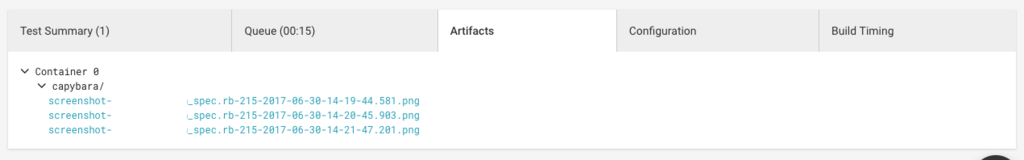
まとめ
CIが少しでも早くなることは嬉しいですね。
まだβ版ですが使って見る価値はあるのではないでしょうか。